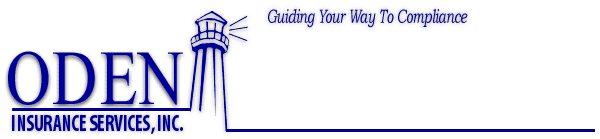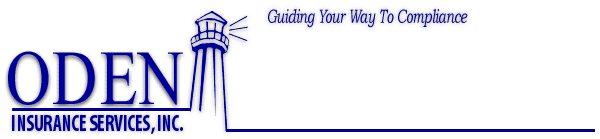
ODEN ONLINE USER HELP
TABLE OF CONTENTS
Web Address
Access
Topics/Jurisdictions
Left Menu Bar
New Document Search
Search
Log Off
Home
Top
Table of Contents
References
Bottom
User Notes
E-mail Notification
Edit User Notes
Change History
Copy/Paste Function
Research Hints
Departmental Interpretations/Positions
Topic Lists
Individual Life & Annuities
Group Life & Annuities
Long Term Care Topic
Property & Casualty
WEB ADDRESS
http://www.odenonline.com
ACCESS
You must either have an authentication server or know the user ID and Password.
1. If you have an authentication server, there will be an ODEN icon on your
intranet home page.
2. If the user ID and Password method is used, the user ID will never change
(unless requested). The Password will change automatically every month.
The contact person will receive an e-mail one week before the old password
expires. For that week, both the old and new Password will work.
TOPIC JURISDICTIONS
Topics and jurisdictions are located in the drop down lists at the top of the screen.
After choosing from each list, click on GO!
LEFT MENU BAR
The menu bar on the left side of the screen changes with the change in document. The menu bar shows the following functions:
NEW DOCUMENT SEARCH
Use this search to determine what document changes have occurred within a specified date range.
Text of new/changed information will be in red italics.
SEARCH
1. The search engine has a lot of variables which can be adjusted. The default
settings work well. ODEN suggests searching with default settings first. If the
search results prove unsatisfactory, then make adjustments. There is an
extensive help section available online.
2. You can click on any document in the results list and it will open. The search
terms will be highlighted in yellow, bold and underlined in the document.
LOG OFF
Allows you to exit ODEN Online service.
HOME
Takes you to the "Welcome" screen.
TOP
Takes you to the top of the document.
TABLE OF CONTENTS
1. Takes you to Table of Contents portion of the document. Click on any entry in
the Table of Contents and it will take you to that portion of the document.
2. Within the Table of Contents you will find the following listings:
ODEN EXTRA - Click on ODEN EXTRA and it takes you to this
section of the document. Click on any Extra File and it will open. If no Extra
File has been attached to that document, ODEN EXTRA will not be in the
Table of Contents.
WHAT'S NEW - A document will always have a WHAT'S NEW section in
the Table of Contents. Click on it and it takes you to the section of the
document which lists the changes made to the current document version.
From this list you may click to the applicable changed portion of the
document. Changed text will be in red italics. Changes to the Table of
Contents, headers, and cites will only be italicized. There will only be
changes for a document with a version number above 1.
USER NOTES - If the USER NOTES function is active, the Table of Contents
will have a USER NOTES entry. Click on this and it will take you to the
USER NOTES section of the document. See the USER NOTES section
below for more information.
REFERENCES
1. Takes you to the REFERENCES section of the document. The
REFERENCES section lists the number of times a cite is used within the
document. Click on the numbers appearing directly after cite to get to the
portion of the document where it is used in that instance.
2. "-REF" appears after each cite within the body of the document. Click on
"-REF" to go to the REFERENCE section of the document.
BOTTOM
Takes you to the bottom of the document.
USER NOTES
Takes you to the USER NOTES section of the document. Only the users of the same
login ID and password will be able to read the USER NOTES.
E-MAIL NOTIFICATION
Allows you to sign up for e-mail notice of document updates.
You may choose multiple jurisdictions for the topic being viewed.
EDIT USER NOTES
1. Allows you to add information to the USER NOTES section of the document.
ODEN has allowed for 5000 bytes of USER NOTES per document. We can
can increase upon request.
2. Only the users of the same login ID and password will be able to read the
USER NOTES. ODEN recommends that you date and identify notes by the
user's name. ODEN will disable the USER NOTES function upon request.
CHANGE HISTORY
Takes you to a list of the different document version numbers, their publication and expiration dates,
and notes listing what has changed in each version. You may click on any version to pull it up.
COPY/PASTE FUNCTION
To copy text from ODEN ONLINE to a Word file, use the "paste special" option under the "edit" function in Word.
After clicking on "paste special", you will have two options. Choose the second option, "unformatted text".
RESEARCH HINTS
1. Before starting your research from scratch, please refer to the ODEN EXTRA
section of any summary. The Frequently Asked Questions (FAQ) and charts
in a topic already may have answered your research question, or may help to
narrow the scope of your research. The FAQ also provides an overview of
the main issues in a topic.
2. The Quick Reference Summary at the beginning of some topics provides an
abbreviated version of the main summary below. For citations and more
detailed information, please scroll down to the main body of the summary.
DEPARTMENTAL INTERPRETATIONS/POSITIONS
"Departmenal Interpretation" or "Departmental Position" is a citation ODEN
uses for information obtained independent of any published law, regulation,
or bulletin. This citation is not used to "vary" from the law, but is an
interpretation from an individual within the insurance department. The
citation is for situations which are not addressed by statute, or when
the statutes and/or regulatory sources seem to conflict, or are unclear.
An ODEN user who needs to know more about the basis for a "Departmental
Interpretation" or "Departmental Position" citation may request supporting
information from the ODEN Research Department.
TOPIC LISTS
INDIVIDUAL LIFE & ANNUITIES STATE RULES & REGULATIONS
TOPICS
Brackets indicate additional topic features.
Q=FAQ, C = CHART, F = FORM,
M = MODEL LAW COMPARISON
FEDERAL - FAIR CREDIT REPORTING [Q]
FEDERAL - VIOLENT CRIME CONTROL ACT
INDIVIDUAL L&A - ACCELERATED BENEFITS [Q, M]
INDIVIDUAL L&A - ADVERTISING, SALES AND MARKETING [Q, C, M]
INDIVIDUAL L&A - AGENCY AGREEMENT TERMINATION [Q]
INDIVIDUAL L&A - CLAIMS SETTLEMENT [Q, C]
INDIVIDUAL L&A - COMPLAINT HANDLING [Q]
INDIVIDUAL L&A - CONSUMER PRIVACY RIGHTS [Q]
INDIVIDUAL L&A - COUNTERSIGNING REQUIREMENTS [Q]
INDIVIDUAL L&A - FILINGS FOR FORMS AND RATES [Q, C , F]
INDIVIDUAL L&A - FOR YOUR INFORMATION
L&A - FRAUD [Q, C]
INDIVIDUAL L&A - ILLUSTRATIONS [Q, M]
INDIVIDUAL L&A - INTEREST SENSITIVE PROVISIONS [Q, M]
INDIVIDUAL L&A - LICENSING REQUIREMENTS - NONRESIDENT [Q, C]
INDIVIDUAL L&A - LICENSING REQUIREMENTS - RESIDENT [Q, C]
INDIVIDUAL L&A - RECORD RETENTION [Q, C]
INDIVIDUAL L&A - REPLACEMENT LIFE INSURANCE [Q, C , F]
INDIVIDUAL L&A - TAXES [Q]
INDIVIDUAL L&A - VIATICAL SETTLEMENTS [Q, F , M]
INSURANCE COMMISSIONER'S OFFICE PERSONNEL [C]
L&A AND LTC - GUARANTY ASSOCIATIONS [Q]
VARIABLE - FEDERAL ADVERTISING
VARIABLE - FEDERAL COMPLAINT MONITORING AND REPORTING
VARIABLE - FEDERAL FILINGS
VARIABLE - FEDERAL ILLUSTRATIONS
VARIABLE - FEDERAL LICENSING/REGISTRATION REQUIREMENTS
VARIABLE - FEDERAL REPLACEMENTS/CHURNING
VARIABLE - FEDERAL SUITABILITY REQUIREMENTS
VARIABLE - FEDERAL SUPERVISION RESPONSIBILITIES
GROUP LIFE & ANNUITIES STATE RULES & REGULATIONS
TOPICS
Brackets indicate additional topic features.
Q=FAQ, C = CHART, F = FORM,
M = MODEL LAW COMPARISON
FEDERAL - FAIR CREDIT REPORTING [Q]
FEDERAL - VIOLENT CRIME CONTROL ACT
GROUP L&A ACCELERATED BENEFITS [Q, M]
GROUP L&A ANNUITIES [Q, F]
GROUP L&A APPROVED TYPES OF POLICIES [Q]
GROUP L&A CLAIMS SETTLEMENT [Q, C]
GROUP L&A CONVERSION [Q, C, M]
GROUP L&A FILINGS FOR FORMS AND RATES [Q, F]
GROUP L&A FOR YOUR INFORMATION
L&A - FRAUD [Q, C]
GROUP L&A INDIVIDUAL INSURED'S RIGHTS [Q]
GROUP L&A LICENSING REQUIREMENTS - NONRESIDENT [Q]
GROUP L&A LICENSING REQUIREMENTS - RESIDENT [Q]
GROUP L&A OTHER GROUP-TYPE PRODUCTS [Q]
GROUP L&A RECORD RETENTION [Q, C]
GROUP L&A REPLACEMENT OF GROUP POLICY [Q]
GROUP L&A STANDARD POLICY PROVISIONS [Q]
INSURANCE COMMISSIONER'S OFFICE PERSONNEL [C]
L&A AND LTC - GUARANTY ASSOCIATIONS [Q]
LONG TERM CARE STATE RULES & REGULATIONS
TOPICS
Brackets indicate additional topic features.
Q=FAQ, C = CHART
FEDERAL - FAIR CREDIT REPORTING [Q]
FEDERAL - VIOLENT CRIME CONTROL ACT
INSURANCE COMMISSIONER'S OFFICE PERSONNEL [C]
L&A AND LTC - GUARANTY ASSOCIATIONS [Q]
LTC ACCELERATED BENEFITS [Q,C]
LTC ADMINISTRATION [Q]
LTC ADVERTISING, SALES AND MARKETING [Q]
LTC DEFINITIONS AND SCOPE [Q]
LTC DISCLOSURES AND NOTICES [Q]
LTC FILING AND REPORTING REQUIREMENTS [Q,C]
LTC FOR YOUR INFORMATION
LTC GROUP [Q]
LTC HIPAA - FEDERAL [Q]
LTC HIPAA - STATE [Q]
LTC LICENSING REQUIREMENTS - NONRESIDENT [Q]
LTC LICENSING REQUIREMENTS - RESIDENT ][Q]
LTC MODEL LAW COMPARISON [Q]
LTC POLICY PROVISION REGULATION [Q]
PROPERTY & CASUALTY STATE RULES & REGULATIONS
TOPICS
Brackets indicate additional topic features.
Q=FAQ, C = CHART,
S = REGULATION LINK
FEDERAL - FAIR CREDIT REPORTING [Q]
FEDERAL - VIOLENT CRIME CONTROL ACT
INSURANCE COMMISSIONER'S OFFICE PERSONNEL [ C]
P&C AGENCY AGREEMENTS TERMINATION [ Q]
P&C APPROVED NON-ADMITTED COMPANIES
P&C AUTO INSURANCE VERIFICATION FORM/PROOF OF COVERAGE [C,Q]
P&C AUTO SELF-INSURANCE REQUIREMENTS [Q]
P&C COMMERCIAL CONDITIONAL RENEWAL/POLICY CHANGE [S]
P&C COMMERCIAL INSURANCE - CANCELLATION [S]
P&C COMMERCIAL INSURANCE - NONRENEWAL [S]
P&C COMMERCIAL REFUSAL TO WRITE OR ISSUE/DECLINATION [S]
P&C COMMERCIAL RENEWAL PREMIUM [S]
P&C COUNTERSIGNING REQUIREMENTS [Q,C]
P&C FOR YOUR INFORMATION
P&C JOINT UNDERWRITING AUTHORITY, FAIR PLANS, MAP [Q]
P&C LICENSING REQUIREMENTS - NONRESIDENT [Q]
P&C LICENSING REQUIREMENTS - RESIDENT
P&C MOTOR CARRIER INSURANCE AND FILING [Q]
P&C MOTOR CARRIER INSURANCE AND FILING - FEDERAL [Q]
P&C PERSONAL AUTO - CANCELLATION [S]
P&C PERSONAL AUTO - NONRENEWAL [S]
P&C PERSONAL CONDITIONAL RENEWAL/POLICY CHANGE [S]
P&C PERSONAL LINES (Not Auto) - CANCELLATION [S]
P&C PERSONAL LINES (Not Auto) - NONRENEWAL [S]
P&C PERSONAL REFUSAL TO WRITE OR ISSUE/DECLINATION [S]
P&C PERSONAL RENEWAL PREMIUM [S]
P&C RECORD RETENTION [Q,C]
P&C SURPLUS LINES LICENSES & PREMIUM TAX [Q]
P&C U.S. LONGSHORE & HARBOR WORKERS' ACT [Q]
P&C UNINSURED MOTORISTS & PERSONAL INJURY PROTECTION SUMMARIES [Q,C,S]
P&C WORKERS' COMPENSATION PROOF OF COVERAGE [Q]
P&C WORKERS' COMPENSATION RESIDUAL MARKETS [Q]
P&C WORKERS' COMPENSATION SELF-INSURANCE REQUIREMENTS [Q]
For content-related questions or assistance, please contact us at 1-800-633-5289, Option 1.
For technical or customer service support, please contact us at 1-800-633-5289 or send email to Customer Support.
Copyright © 1999-2011 Thomson Reuters